Hack Gmail Account 2021 – Today on SocialPositives.com, we are looking at Gmail Password Hack techniques 2018. How to Hack Gmail Password? Is this possible? Is that legit?
Advanced Account Setup How to create a Windows 10 account using any email address Yes, you can use virtually any email address to create an account on Windows 10, including a Gmail address, and in. Click your profile photo on the Gmail webpage if you are already signed in to your account.
Please note that we never recommend anyone to hack someone’s Gmail account. It is very important that you understand the legal implications of undertaking the Gmail hack. You have the sole responsibility for doing this.
Why Gmail Password Hack?
We never recommend anyone to hack Gmail account or any others account. You can try a Gmail Password Hack to gain your account back or to play a prank on your friends.
Here we go with some of the best Gmail Password Hack worth to try in 2018.
Method 1. Using Gmail Password Hack Tool
Using Gmail Password Hack Tool is one of the finest methods to hack any Gmail account. According to them, their tool can help you to Hack any Gmail account within 2 Minutes. This is not an online method, but you have to download and install the software on your PC or Mac.
Method 2. Using GHack
Using GHack also lets you hack Gmail accounts easily. Here we go with the steps to hack an account.
- Download the software
- Enter Victim’s Gmail account
- Click start and wait
- Decrypt the encoded hash password
That’s it. You have successfully hacked a Gmail account.
Method 3. Using Pass Breaker
Pass Breaker is a popular Gmail account hacking tool that capable to find any Gmail account passwords with a single click. Pass Breaker decodes any Gmail Passwords in minutes.
Download the software from the site and run. Once you have installed the software, use Victim’s Gmail account to decrypt the password.
Method 4. Use Account Hacker
Using Account Hacker is another method to hack any Gmail accounts easily. It is 100% free and you can use that on all modern OS like Windows, Mac, and on all Android devices. It comes with an easy interface and advanced technology for super fast hacking.
Account Hacker is not only to Hack Gmail Account, but also it lets you hack Instagram, Facebook, Twitter, Snapchat, etc.
Method 5. Using Serial Keys Generator
Serial Keys Generator is an online tool that helps you to hack any Gmail accounts free within seconds. One of the highlights is you won’t need to download anything. Just open the site, enter victim’s Gmail account, then click on agree and Continue to hack.
Method 6. Using Gmail Password Hack Tool
Gmail Hack Tool comes next into our list. You can download the Application directly on your system. Using the tool is absolutely free doesn’t require any subscription or policy plan. You won’t need to be a professional to use the tool and it can be accessible even for the beginners.
The application supports almost all Windows OS from Window 2000 to the latest Windows 10. You have 2 options to download the tool. The first one is just the tool and the second option comes with the tool and setup.
We will update the post with more tips and tricks soon.
How long have you been using Hotmail? Or Outlook? Are you tired of the limitations of these accounts, and do you need more functionality from your email client?
Gmail has been around since 2004, but not everyone has made the move yet – people don’t like change. But there are many reasons you should consider moving to Gmail. It’s no wonder 1.5 billion users have chosen to use Gmail as their primary email client.
Benefits of a Gmail Account
- It’s free.
- It has excellent spam filters and keeps your inbox cleaner than any other email client.
- It has a very generous storage space allowance, 10+ GB of email storage space.
- You can change your theme and the way your inbox works (i.e.there’s more flexibility than with any other email client).
- Countless plugins and extensions are available and free to use. These can help you customize your workflow and how you use email.
- You have the power of Google search functionality right inside your inbox.
- Easily Accessible – your account can be accessed anywhere where there is internet access.
- It’s reliable and rarely crashes.
How to Set Up Your New Gmail Account
Working Gmail Account Creator Password
Step 1. First things first, you need to head over to gmail.com.
Step 2. Click on the button that says “Create Account.”
Step 3. After that, the sign-up form will appear. You’ll need to fill in all the details it requests: first name, last name, a new username, and a new password.

Step 4. Next, you’ll be asked to enter a phone number to verify your account. This is because Google uses a two-step verification process to boost security. You can find out more about two-step verification here.
Step 5. You should now receive a text message with a verification code from Google. If this hasn’t been delivered within a few minutes, you can use the automated call system instead.
Step 6. Once you’ve verified your account, you will see a form that asks for some personal information. This includes a recovery email, your birthday, and your gender. If you’re not comfortable giving these or want to find out why Google is asking for this information, there is plenty of information on offer during the sign up.
Step 7. You now need to accept Google’s Terms of Service and their Privacy Policy – it’s highly recommended that you review both of these in detail before clicking “I Agree.”
Step 8. You should now have your new Gmail account.
How to Open Your New Gmail Account
Working Gmail Account Creator Login
Step 1. Return to the main Google screen and click the Gmail link.
Step 2. Once you sign in you’ll be brought through the Gmail introductory steps. After the last introductory screen, a popup appears announcing that your new Gmail account is ready to use.
Working Gmail Account Creator App
Step 3. Enjoy your new email account and look at ways to level up your Gmail account to get the most from it.
What to Do If Your Username Is Taken
Adding in Periods
Unfortunately, Gmail doesn’t distinguish between variations like brad.pitt, bradpitt and br.ad.pi.tt – they are all the same as far as Gmail is concerned.
What you need to do is take parts of your name and be creative with the periods.
Think:
- bradley.pitt@gmail.com
- will.pitt@gmail.com
Getting Creative
If you have a common name – like John Smith – you need to be even more creative when coming up with a Gmail username that will make sense to your recipients.
- Do you have a middle name you can use?
- Do you have a nickname? Although keep that one professional, please!
Register Your Own Domain

If you are using Gmail for business, then this is the ideal thing to do – especially if you have (or are setting up) a website.
Sign up for G Suite. You can do that here.
It’s relatively cheap and will help you send emails that look that bit more polished and professional.
Level up your Gmail account
With so many benefits, you can see why swapping your Outlook or Hotmail account to Gmail might be a wise move. One of the major benefits of having a Gmail account is the free add-ons or extensions you can add to supercharge your account. Right Inbox is an email productivity extension that brings your emailing to the next level. Right Inbox gives your Gmail added functionality with the following features:
Email Tracking: Find out who reads and clicks your emails, how many times, and when. Real-time insights on who reads your emails and who’s ignoring you.

Random Gmail Accounts
Email Follow-Ups: Set up follow-ups that automatically send if your prospect doesn’t reply. You can forget to follow up, because Right Inbox won’t.
Create Gmail Account
Email Templates: Turn your most effective emails in templates you can insert and optimize with one click. Save time while adding consistency to your email communication.
Bulk Gmail Account Creator
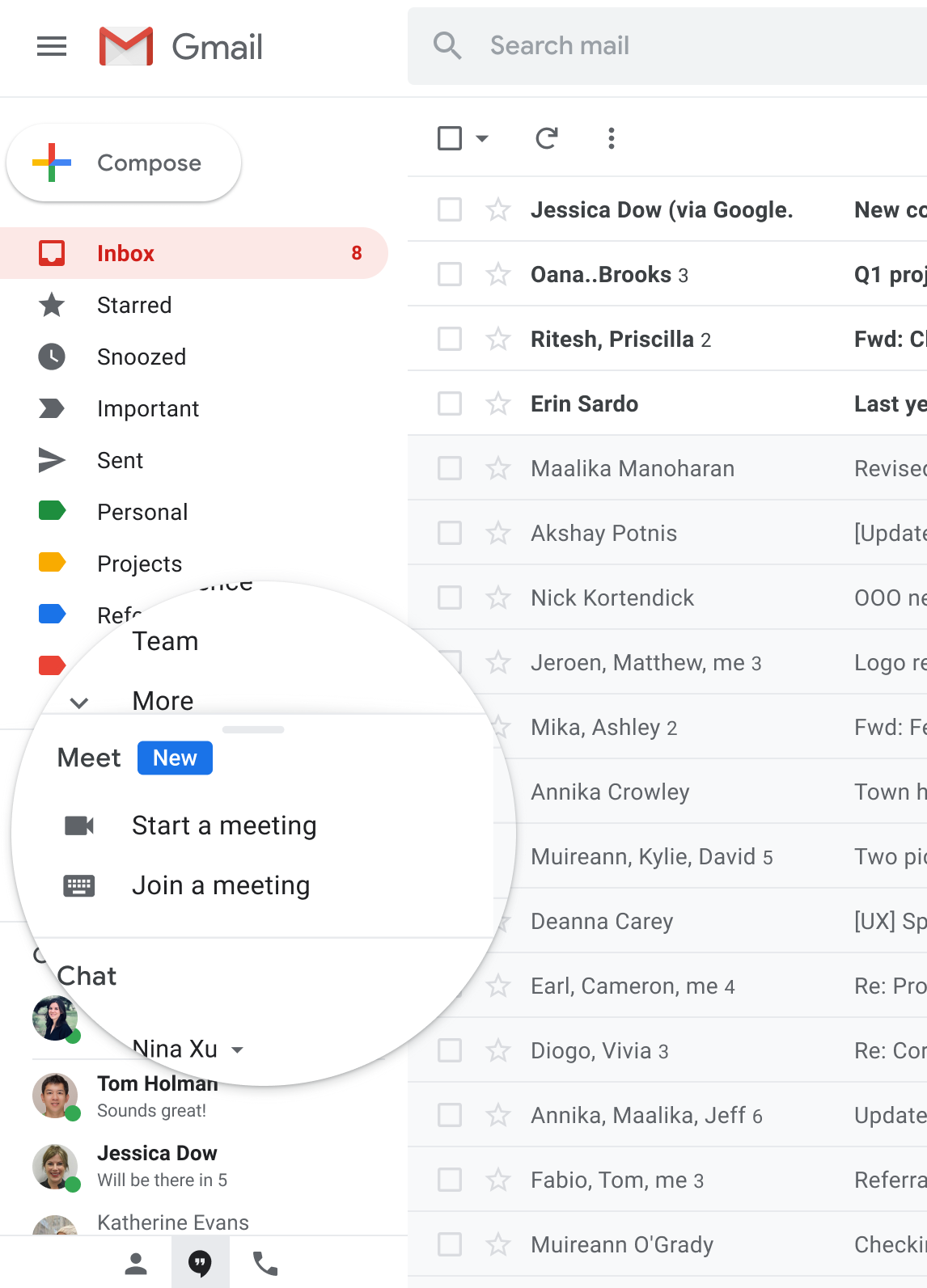
Make A Gmail Account
ADD_THIS_TEXT